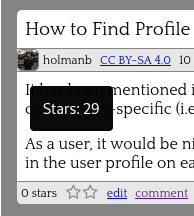holmanb

It has been mentioned in other Q/A posts that stars increase voting power at a rate of `floor(log10(stars)) + 1`, and stars are community-specific (i.e. they don't transfer between communities).
As a user, it would be nice to be able to somehow figure out the number of stars. Perhaps that information could be embedded in the user profile on each community?
Top Answer
Skillmon

Currently you can mouse-over any avatar and see how many stars the corresponding user has in a tool tip.
For example, at the time of writing this you have 29 stars in Meta.
Screenshot (cursor not visible):