PeterVandivier

As a followup to ["Custom question room avatars"](https://topanswers.xyz/meta?q=432), I would like to see roomicons on the main list view. Seeing the icons in the nav bar is great and all, but I don't immediately know what they mean. Adding roomicons to the list view would help me visually associate recent posts with the corresponding nav bar indicator. The experience of clicking on the orange numbered circle would go from seeing which room you land in by surprise to a more intentional (and thus satisfying) click.
It's worth mentioning that the nav bar icons do currently contain the title of the parent post in hover-over alt text. However the delay in rendering this results in a less satisfying experience. Why wait for the on-hover action to see what I'd see anyway if I just clicked on it?
By way of _very rough_ mockup - please see below (although I expect putting the icons on the left would make more sense)
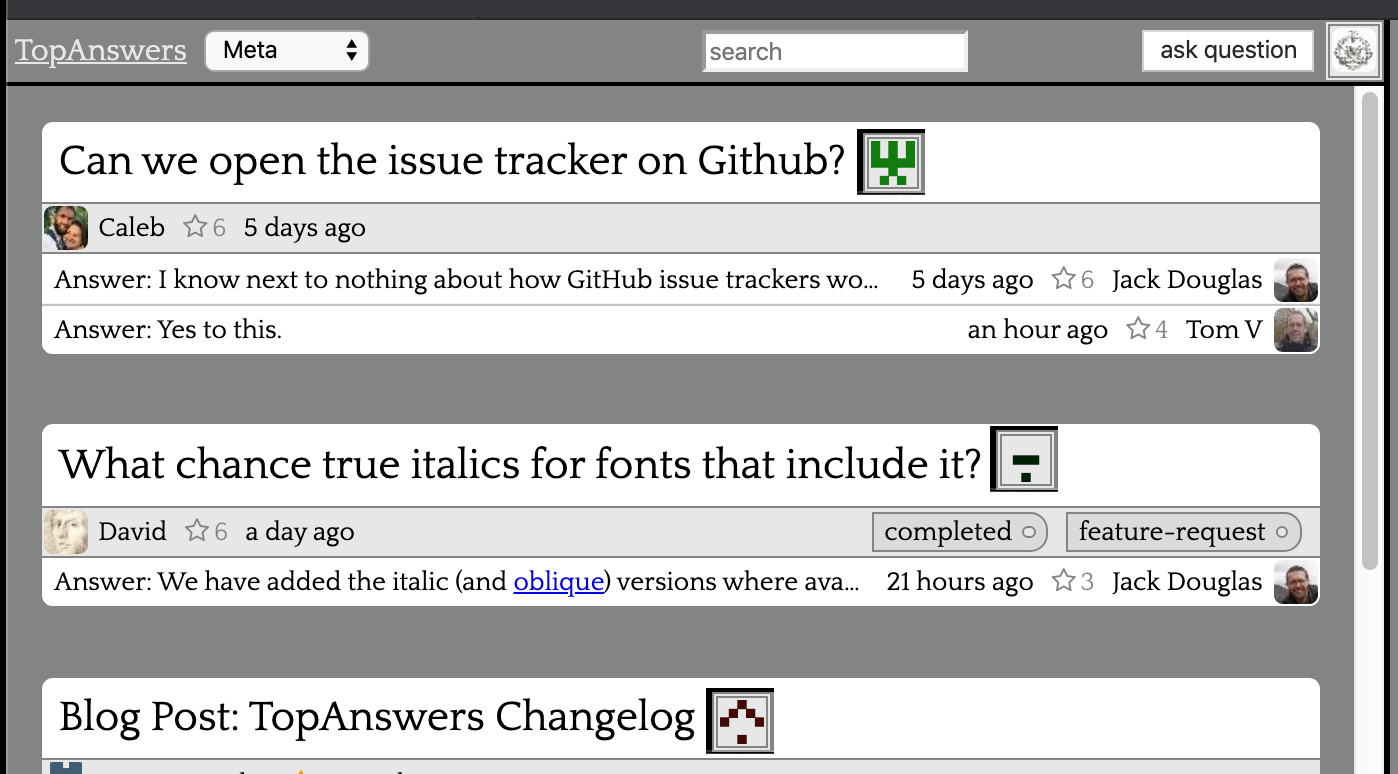
[~HT_jspaint~](https://jspaint.app/#local:c6c6b948491ab)
Top Answer
Jack Douglas

I've come to think this would be confusing for new users, and not necessarily that helpful for old users, so we are marking this `wont-fix`