samcarter

The links in the list of chat rooms at the top right work well if opened in the same tab, but if I want to open them in a new tab^[If there are multiple rooms with new messages I would like to open them in new tabs where they can already load while I still read the current one. This way I don't have to wait for the pages to load and can just switch to them], e.g.
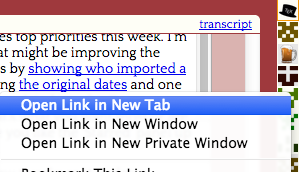
then instead of the chat room the landing page of topanswers is opened.
Would it be possible to enable these links also to be opened in a new tab?
Top Answer
Jack Douglas

This was an adverse side-effect of the way the room 'unread message' counters were updated.
> Would it be possible to enable these links also to be opened in a new tab?
You can now open them in new tabs like normal links, and the same applies to the room links in notifications that also had the problem previously.
This fix has been part of a major revamp of how 'unread' counters are calculated and shown, so please let us know if you notice any quirks in that area.