Monica

Question titles on the main page are nice and clear:

On the question pages themselves, though, they've gotten fuzzy. I think there's a faint shadow there:
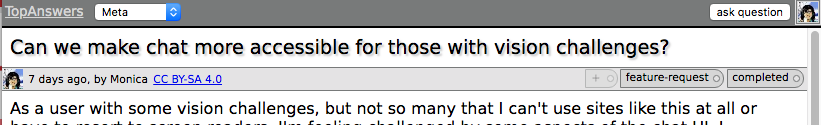
Is this by design or is it a regression? (I don't think it's been that way all along; it jumped out at me just now.)
I turned off userscripts and styles to confirm it's not something I'm doing. Doesn't seem to be.
Because it's large I can still read it, and most of the time I'm coming from the question list so I've already seen it, but just now I followed a link and thus my first view of the question title was of a fuzzy one.
Top Answer
Jack Douglas

In hindsight making the text a little blurry doesn't really add anything of value. We've removed the text shadow as of now.
Answer #2
Caleb

I agree, the shadow seems to have been added and I would consider it a visual regression. It shows up a few other places too. Even for those of us without vision challenges it doesn't improve readablity. It does balance the visual weight of elements on the page a bit, but with all due respect I think that problem would be better solved with an overhaul of the UI to cleanup the design, tweak the relative size and weights, and make better use of whitespace.