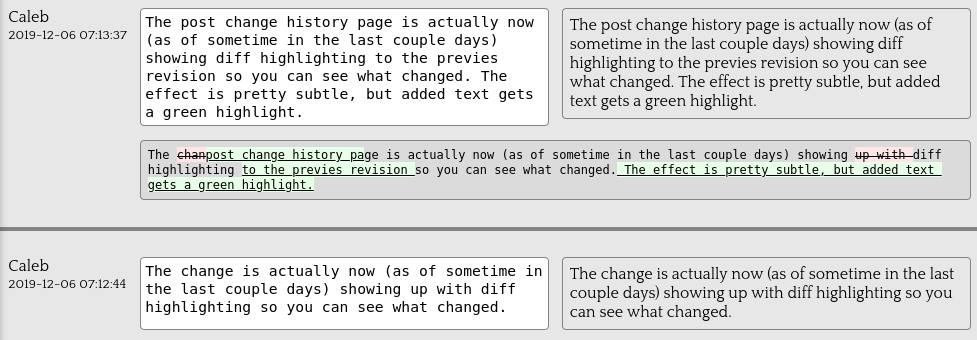Tom V

As it is now, the edit history of a post shows the versions of the post after one another without any clear indication what changed.
For example, I edited this question: [Re-importing questions fails ungracefully](https://topanswers.xyz/question-history?id=347) fixing 2 typos (I believe) but to someone reviewing the edit it's not clear at all what has been changed of if I have introduced typos or errors.
Even for a short post like this you need to really concentrate hard to spot the changes, and in a longer post I think it's easy to miss changes which could lead to errors being introduced in edits that go unnoticed.
Not extremely high on the priority list of course and it doesn't need to be a fancy side-by-side comparison either.
Top Answer
Caleb

The post change history page is actually now (as of sometime in the last couple days) showing diff highlighting to the previes revision so you can see what changed. The effect is pretty subtle, but added text gets a green highlight, removed gets a red, etc.
What I see for this post: