user 3.14159

It might be a problem with my browser, or I may be missing something ovious. If I click on [this question](https://topanswers.xyz/tex?q=1233), I get to see a truncated title
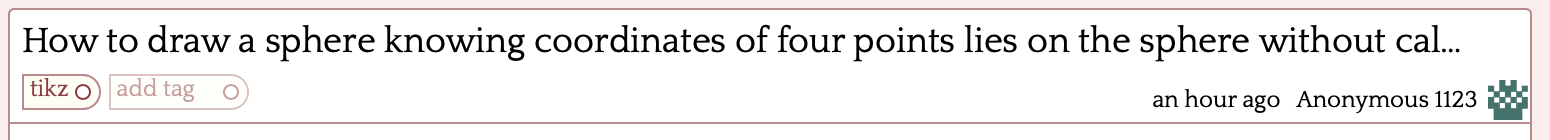
and in the list of questions it looks like
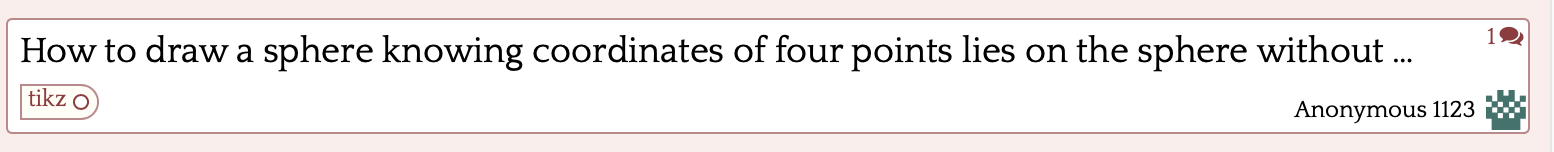
So I do not see the full title. This meta question is to find out whether or not it is possible to see the full title without either pretending to want to edit the post or resizing the browser window. It would be wonderful if one could see the title e.g. in a tool tip. In the question view, there is a tooltip.
Top Answer
Jack Douglas

We can add the title on hover easily enough, but it can get in the way when it isn't needed — it would be nice if it only appeared if it is actualy overflowing.
It looks like we can detect the overflow just by comparing `offsetWidth` and `scrollWidth`, and remove the title attribute if they are the same. This would be with JavaScript of course so it won't account for resizing the window or pane — but that is enough of an edge case for it not to matter I think.