joulev

| Hover on TeX | Hover on Python |
|---|---|
| 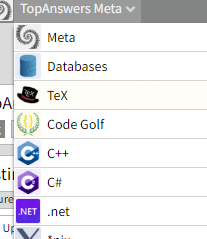 | 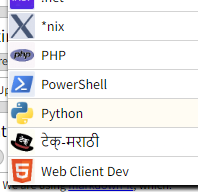 |
The background is too white, so it is quite difficult to see what site the mouse is on in a quick glance.
To other items the color is very fine:
| Hover on Databases |
|---|
| 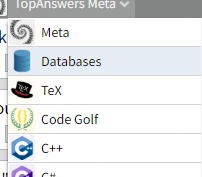 |
Top Answer
Pax

An alternative to adjusting the background-color (which may be complicated since it depends on a CSS variable that's used in other places?) is increasing the font-weight on hover
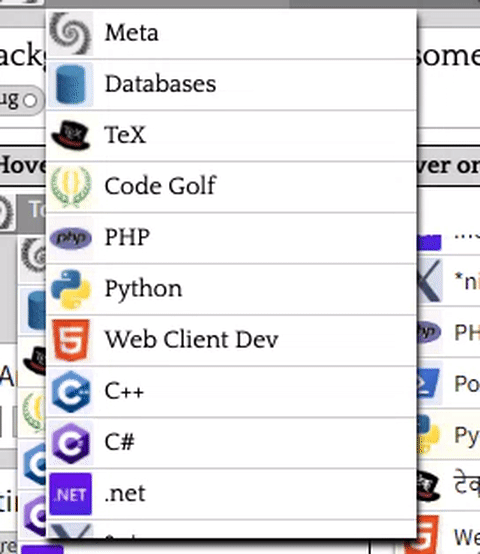
Answer #2
Jack Douglas

Thanks, we've gone for the simple option of adding a border as well on hover.
Answer #3
Pax

Another alternative is a `text-shadow` to make use of the `transition` property that is already there:
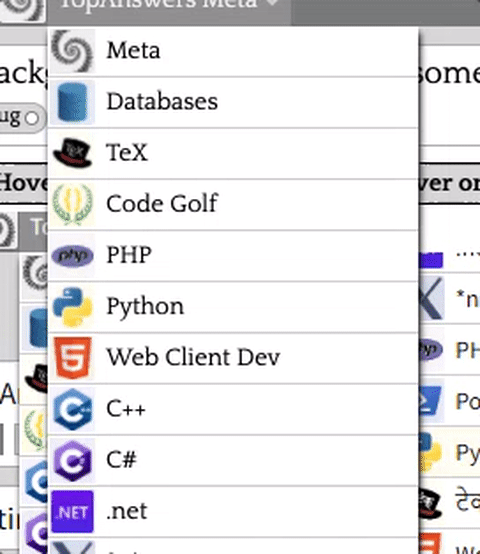
```css
text-shadow:
-.3px -.3px 0 #999999,
.3px -.3px 0 #999999,
-.3px .3px 0 #999999,
.3px .3px 0 #999999;
```