Anonymous 1317

I'm building a Java library for Android in Visual Studio, and I need to call a function from a third party jar.
There are two jars from this provider that have to be included in my library.
Because the module specific build.gradle.template includes the following line
```
dependencies {
compile fileTree(dir: 'libs', include: ['*.jar'])
$(AarDependencies)
}
```
I created a "libs" folder and copied the jars into it. I tried "Java Code" and "Content" as file properties, as well as "Copy always", but I can't access the package in my java code.
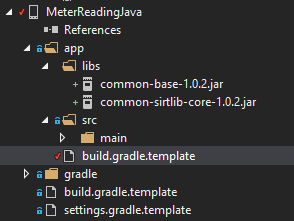
I know there is a function called com.sensus.sirt.Module.Class.ClassFunction(), so I tried
```
import com.sensus.sirt.*;
```
but Visual Studio just tells me "The import cannot be resolved."
In the Microsoft documentation ([here](https://devblogs.microsoft.com/cppblog/build-your-android-applications-in-visual-studio-using-gradle/)), there is an example of adding a third party jar by adding an explicit compile command under 'dependencies'. But this is for a jar that is located in one of the defined repositories (jcenter or mavenCentral). I have been given local copies of the jars.
What am I missing?