FoggyFinder

Docs [says](Avaloniaui.net/docs/) that Avalonia lets use any .NET languages. But [currently](https://github.com/AvaloniaUI/avaloniaui.net/issues/115) all sections are about C#: documentation even doesn't contain getting started guide for F#.
Besides all available Avalonia templates for `dotnet new` are only for C#.
Yet one concern is that XAML, probably, doesn't fit well to F#. So I'd also like to see how write application without it.
Top Answer
FoggyFinder

How to create almost empty F#-Avalonia application:
1. Create console .net core app (Avalonia has support for .net Framework but better option would be .net core nevertheless)
2. Add reference to [Avalonia.Desktop](https://www.nuget.org/packages/Avalonia.Desktop/) package.
3. Write the View. Since it is a very simple sample let's create Window that contains single TextBlock that shows "F# Avalonia app":
```text/x-fsharp
open Avalonia.Controls
open Avalonia.Layout
type MainWindow () as self =
inherit Window ()
let txb = TextBlock(Text = "F# Avalonia app",
HorizontalAlignment = HorizontalAlignment.Center,
VerticalAlignment = VerticalAlignment.Center)
do self.Content <- txb
```
4. Add App:
```text/x-fsharp
open System
open Avalonia
open Avalonia.Controls.ApplicationLifetimes
open Avalonia.Markup.Xaml.Styling
type App() =
inherit Application()
override x.Initialize() =
x.Styles.AddRange [
new StyleInclude(baseUri=null, Source = Uri("resm:Avalonia.Themes.Default.DefaultTheme.xaml?assembly=Avalonia.Themes.Default"))
new StyleInclude(baseUri=null, Source = Uri("resm:Avalonia.Themes.Default.Accents.BaseLight.xaml?assembly=Avalonia.Themes.Default"))
]
override x.OnFrameworkInitializationCompleted() =
match x.ApplicationLifetime with
| :? IClassicDesktopStyleApplicationLifetime as desktop ->
desktop.MainWindow <- new MainWindow()
| _ -> ()
base.OnFrameworkInitializationCompleted()
```
5. Create `AppBuilder`:
```text/x-fsharp
open Avalonia.Logging.Serilog
[<CompiledName "BuildAvaloniaApp">]
let buildAvaloniaApp () =
AppBuilder.Configure<App>().UsePlatformDetect().LogToDebug()
```
6. Put it all together:
```text/x-fsharp
[<STAThread>][<EntryPoint>]
let main argv =
buildAvaloniaApp().StartWithClassicDesktopLifetime(argv)
```
Now, all we have to do is run our basic sample:
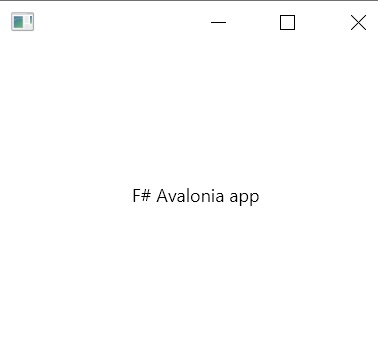
And it takes only 42 (:-)) lines of code. Not that bad!
Answer #2
FoggyFinder

F# Avalonia Templates for VS are available in the ` 0.9.12.0` version of the `Avalonia for Visual Studio` extension.
There are 2 different templates that match C# behaviour:
* Empty Avalonia project
* MVVM Avalonia project
The second one uses the `Avalonia.ReactiveUI` package and contains simple `ViewLocator`.
Both of them uses `xaml` files for defining views though.